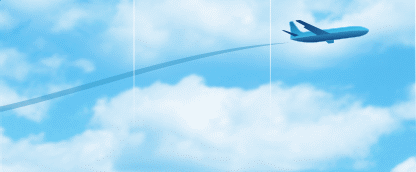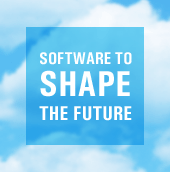| Table of Contents |
HTML Help is a new help format that was first introduced with Windows 98. It has become an alternative to WinHelp, which was previously the only standard format available for help files in Windows-based applications. Nowadays, many software developers use HTML Help (.CHM) files for their applications, rather than WinHelp (.HLP). Moreover, the most well-known and widely used software products, as well as new versions of Windows itself, include help files written in HTML Help format. Developers may feel that because the HTML Help format is more modern, they cannot ignore it.
 Both the WinHelp and HTML Help systems include all the necessary features to provide the end-user with easily navigated and comprehensive documentation. But while WinHelp is based on .RTF (Rich Text Format), HTML Help is a browser-based help system, which allows easy integration with the Web.
Both the WinHelp and HTML Help systems include all the necessary features to provide the end-user with easily navigated and comprehensive documentation. But while WinHelp is based on .RTF (Rich Text Format), HTML Help is a browser-based help system, which allows easy integration with the Web.
Help Development Studio includes complete support for HTML Help, allowing you to create .CHM files with our help authoring tool, as well as .HLP, and others. "Complete support" means that Help Development Studio allows not just the creation of .CHM files from your .HDS help projects, but it allows you to use any specific objects and features as well; that is, those which were created and are used solely in the HTML Help system.
To create .CHM files, Help Development Studio uses Microsoft's HTML Help compiler (HHC.EXE), which is included in the freely available Microsoft HTML Help Workshop package, or, alternatively, the package can be downloaded from our Web site (for more information on the help compilers, click here). Just install this package, link the help compiler to Help Development Studio and you will be able to create and run .CHM files.
Like WinHelp, HTML Help is one of Help Development Studio's main formats. The process of working with the HHC.EXE compiler is completely transparent to you, making it a breeze to create fully functional HTML Help documentation. You are sure to like our help authoring tool!
| Table of Contents |